Communication tool between FiT SDM and Slack. It is possible to apply a unified security level to all employees such as sending short message, forcing screen lock of devices distributed to employees. To use it, you need to have a FiT SDM contract.
https://sdm.isb.co.jp/
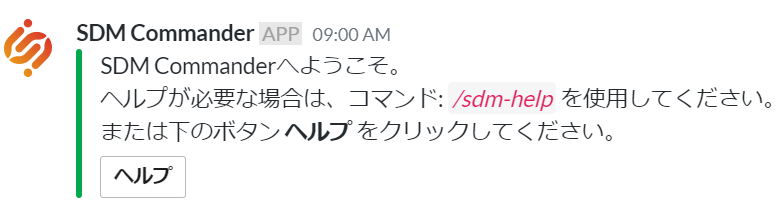
You will be redirected to the app and you will receive a greeting message.
Start work on FiT SDM System, right from your Slack direct message with slash command. With slash commands, you can:
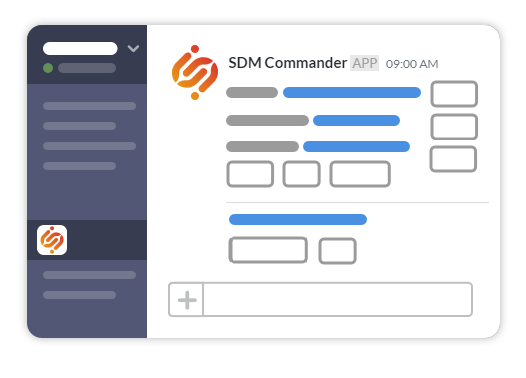
On your device list, you can:
Contact Email:sdm-chatbot@isb.co.jp